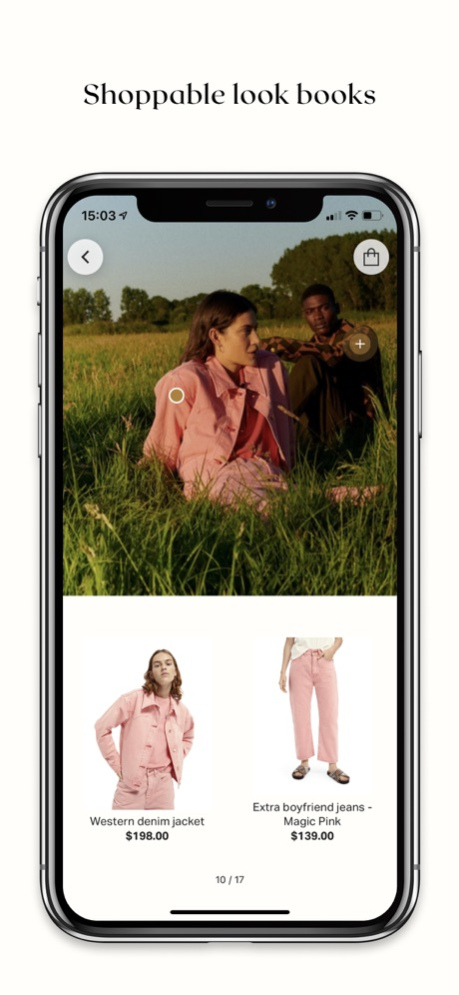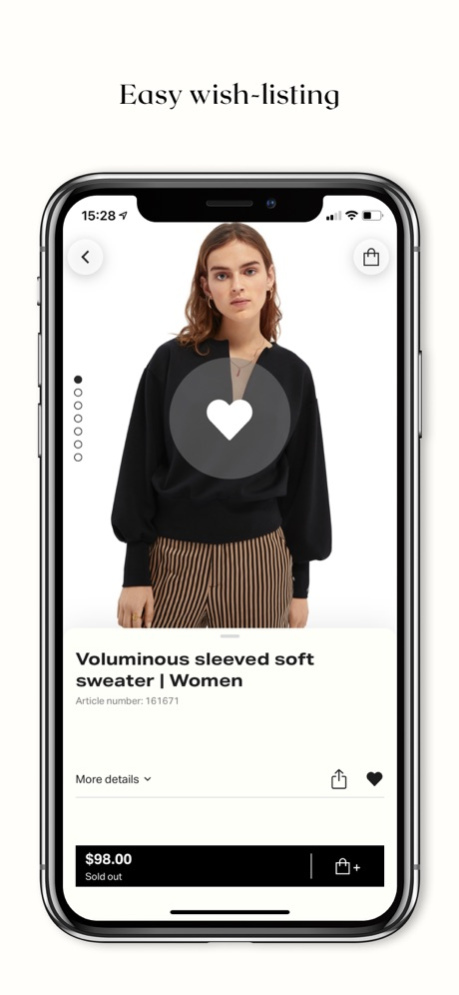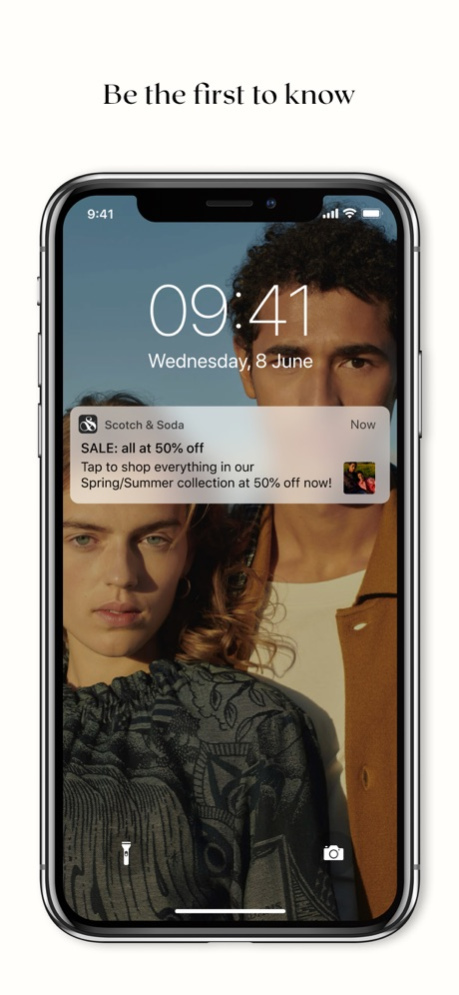Scotch & Soda 3.20.0
Continue to app
Free Version
Publisher Description
The Scotch & Soda App – your daily dose of fashion straight from Amsterdam!
From now on you can browse and shop our latest collection, whenever, wherever. That’s not all: the app also gives you the inside scoop on all the latest news from Scotch & Soda.
Designed specifically for the iPhone and iPad, the app is:
Super fast
Easy to use
Optimized with large images
Equipped with user friendly payment options
In addition, with our app you’ll be the first to hear about exclusive online offers, personal recommendations, and our spectacular sale.
Download the app today and become a part of the Scotch & Soda community.
Description:
At Scotch & Soda we want people to love their clothes and enjoy wearing them, that’s why we make great garments that suit every individual. Our products are rich in detail, high quality and affordable.
Jun 26, 2023
Version 3.20.0
Thank you for using our app. With every update we aim to remove bugs, while improving performance and reliability in order to offer you a better shopping experience.
- Some minor improvements and bugfixes
Stay tuned for more updates. Happy shopping!
About Scotch & Soda
Scotch & Soda is a free app for iOS published in the Personal Interest list of apps, part of Home & Hobby.
The company that develops Scotch & Soda is Scotch & Soda. The latest version released by its developer is 3.20.0.
To install Scotch & Soda on your iOS device, just click the green Continue To App button above to start the installation process. The app is listed on our website since 2023-06-26 and was downloaded 0 times. We have already checked if the download link is safe, however for your own protection we recommend that you scan the downloaded app with your antivirus. Your antivirus may detect the Scotch & Soda as malware if the download link is broken.
How to install Scotch & Soda on your iOS device:
- Click on the Continue To App button on our website. This will redirect you to the App Store.
- Once the Scotch & Soda is shown in the iTunes listing of your iOS device, you can start its download and installation. Tap on the GET button to the right of the app to start downloading it.
- If you are not logged-in the iOS appstore app, you'll be prompted for your your Apple ID and/or password.
- After Scotch & Soda is downloaded, you'll see an INSTALL button to the right. Tap on it to start the actual installation of the iOS app.
- Once installation is finished you can tap on the OPEN button to start it. Its icon will also be added to your device home screen.